Ledger Mania Instructor FAQs
Table of Contents
How do I begin using Ledger Mania?
How do I create a new section?
How much does Ledger Mania cost?
How do I share the course URL with students?
How do I play the game as a learner?
How do I begin using Ledger Mania?
Go to www.LedgerMania.com and click Instructor Registration.
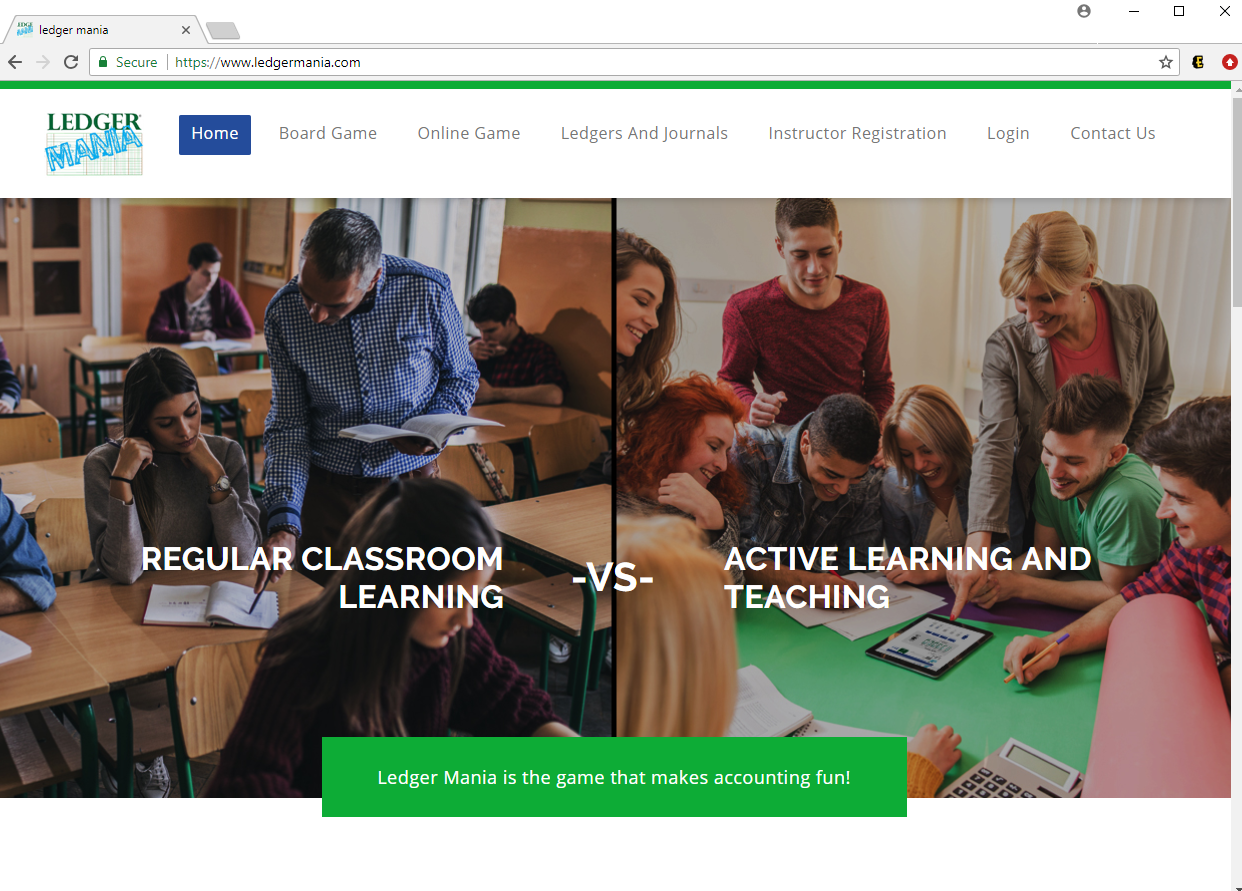
Fill in the required information in the Instructor Registration form.
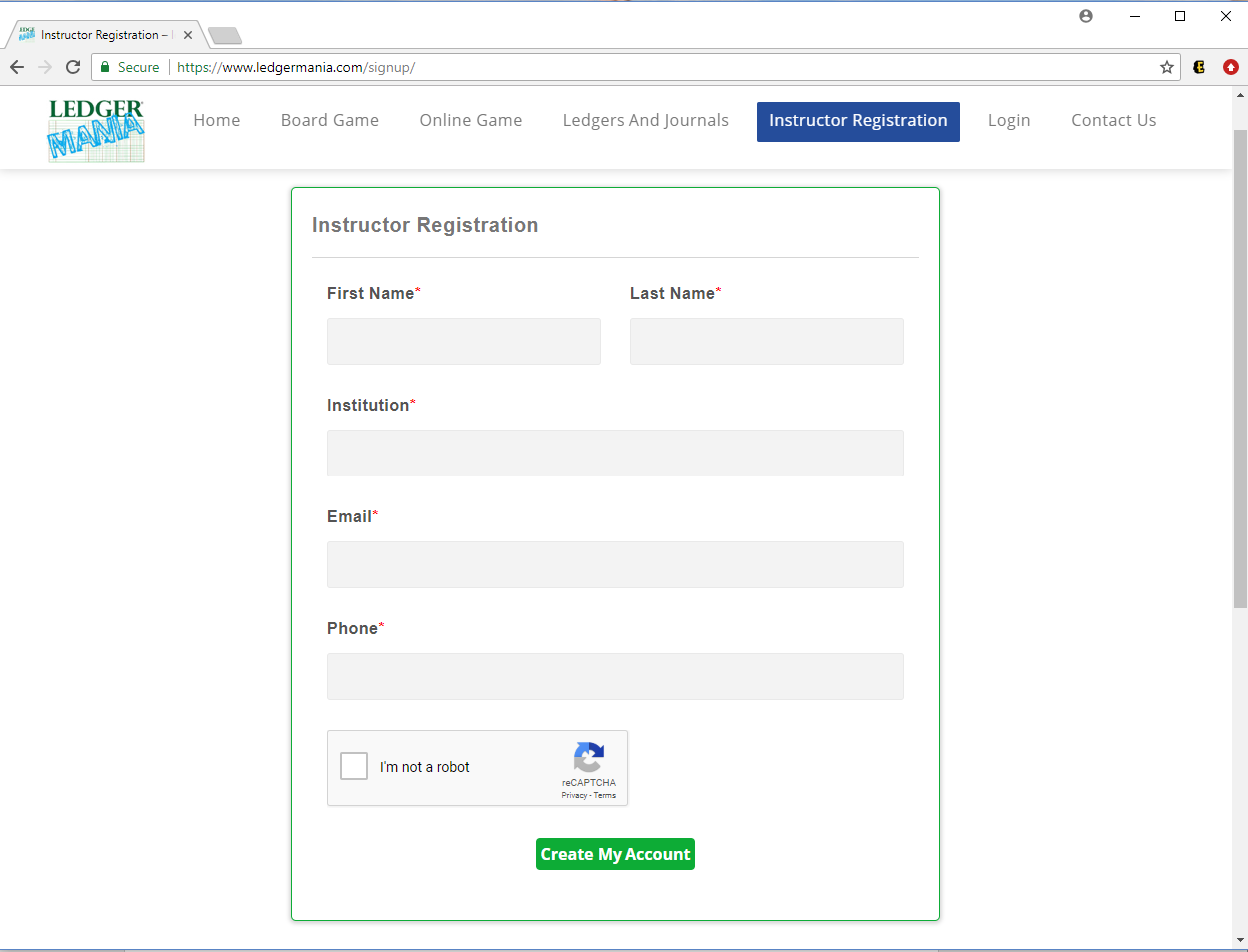
You will receive an email from the system confirming your registration. Within 2 days, you will receive another email stating that your account has been activated.
After your account is activated, use the Login link at www.LedgerMania.com.
Once activated, you can begin setting up classes, sections and games, and you can play the game as a student.
Registration is free for instructors.
How do I create a new course?
When you log into Ledger Mania online for the first time, you will land on the My Courses page of the Account Management category.
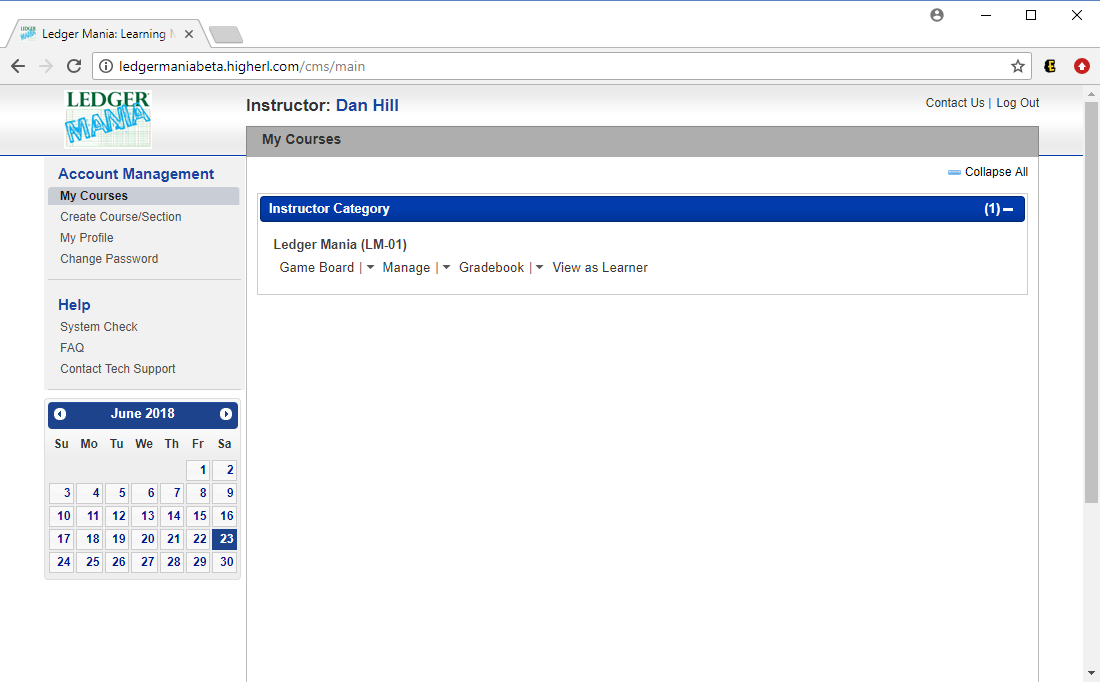
To create a course, click Create Course/Section under the Account Management header on the left.
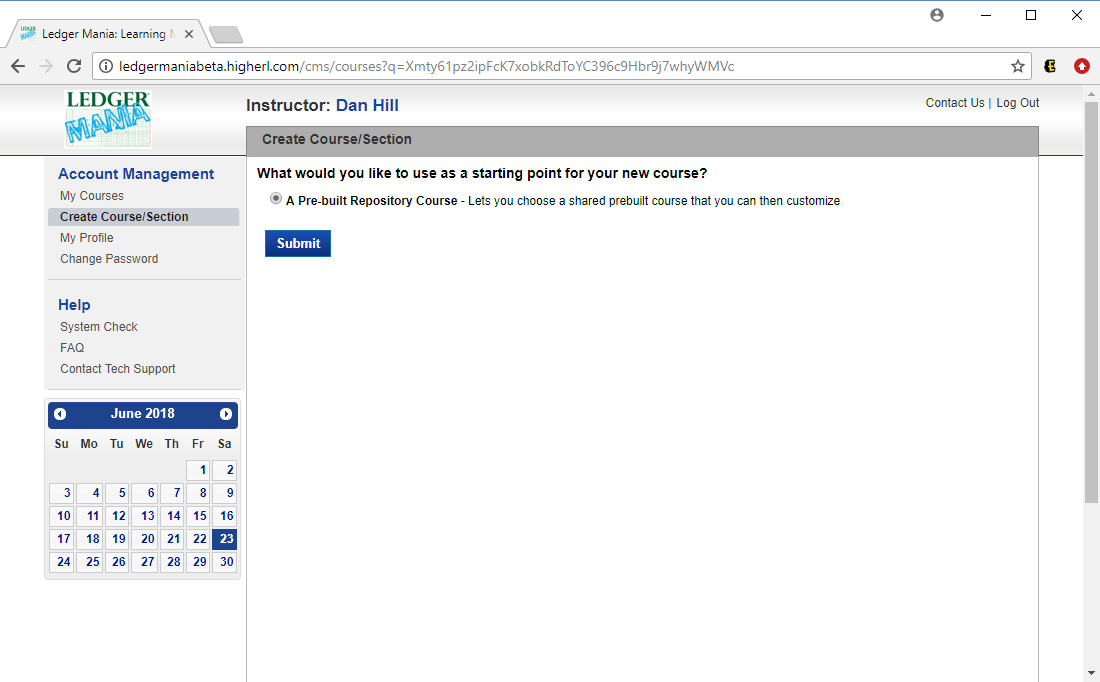
Click Submit. You will have more options on this page after you have created courses.
The create course/section screen. At the bottom, you can choose whether to send an enrollment notification to your students.
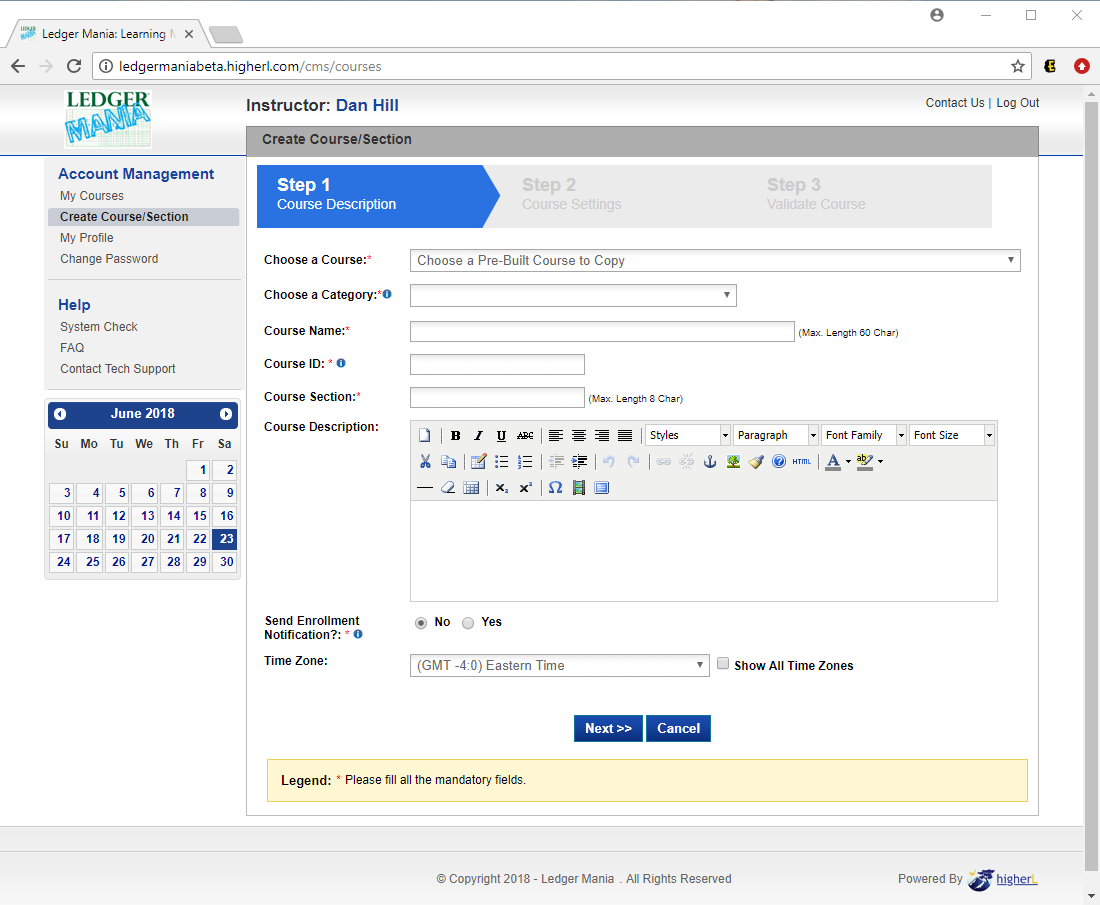
To create a course and/or a section, fill in the required information below. You can choose the default category or add a new category. I chose to add a new category called Short Games. Categories will help you to organize multiple games and classes.
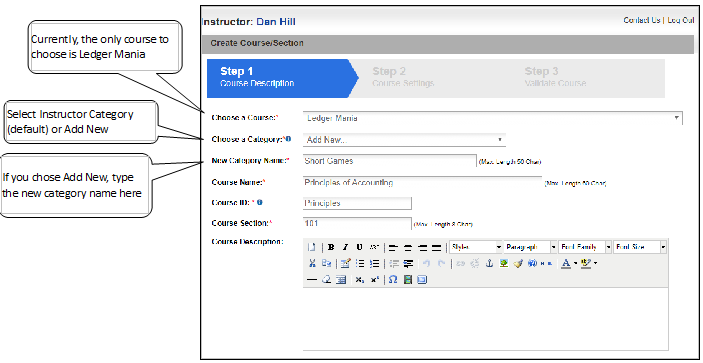
Then enter your course name, course ID, course section and course description. When finished, click Next.
Click Next to accept the default to copy the content of the Game Board in Step 2.
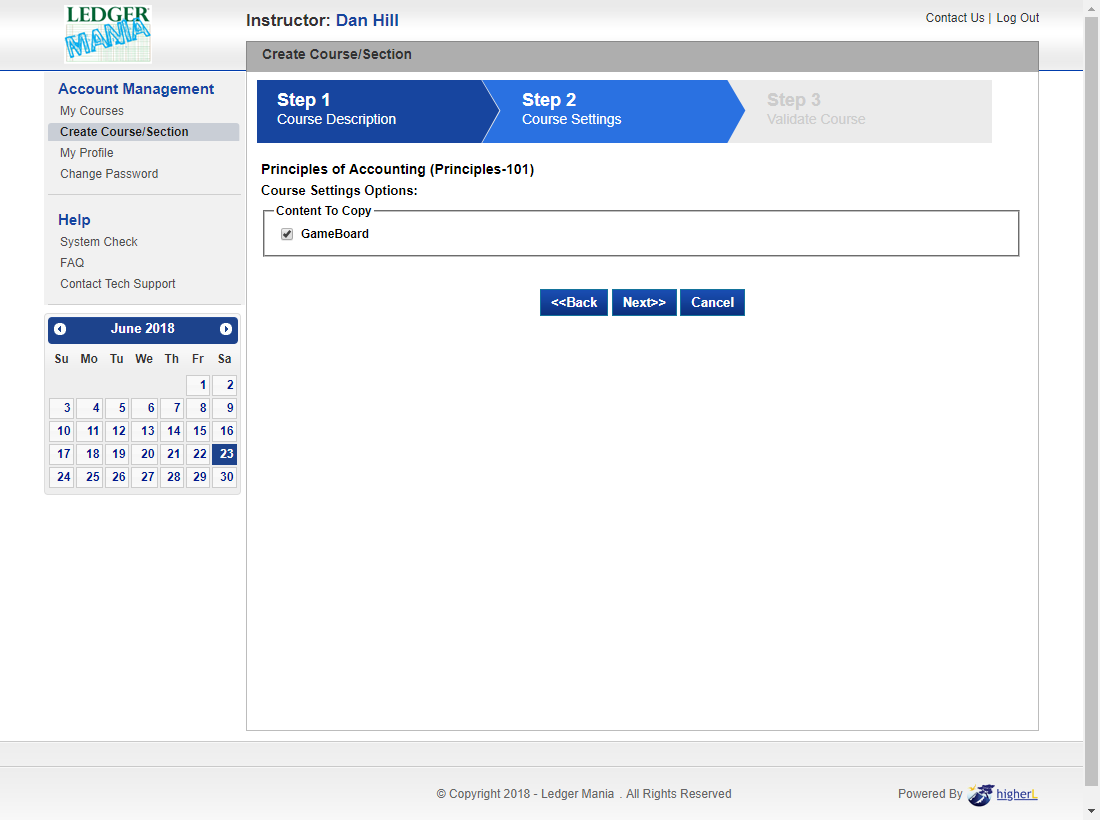
In Step 3 click Save to validate the course and save the course settings.
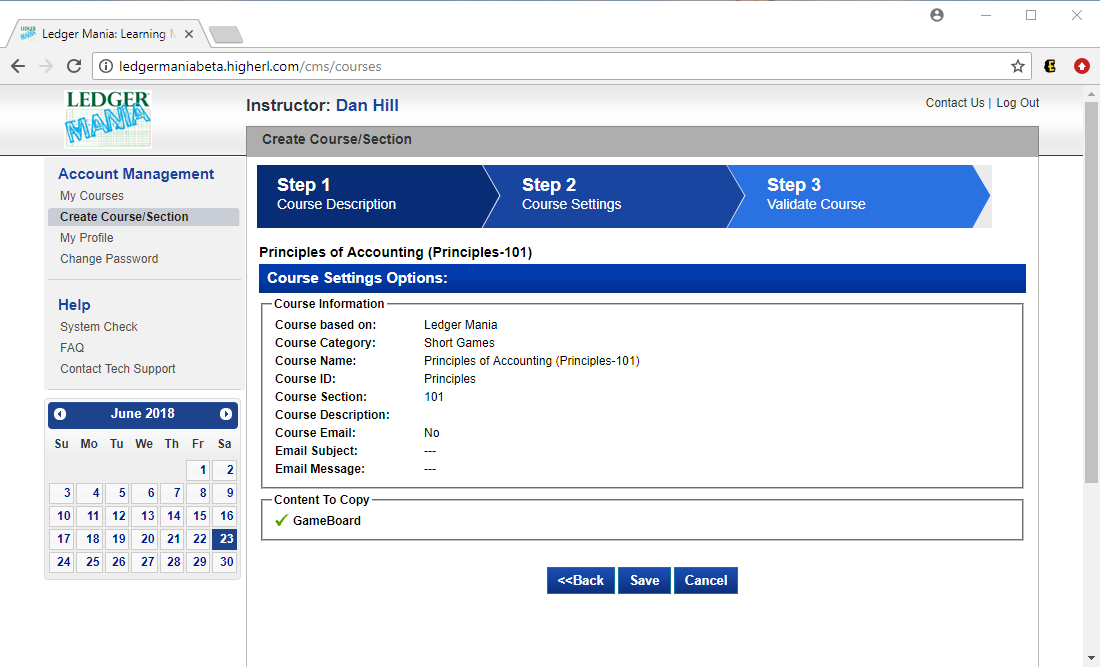
You will now see your course in the My Courses page of the Account Management category.
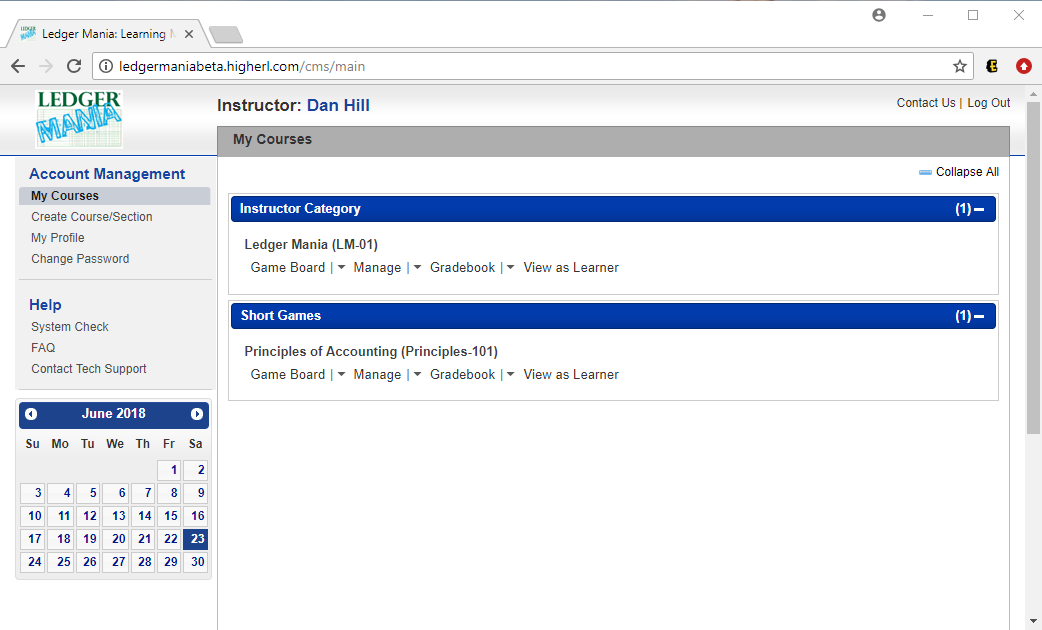
How do I create a new section?
Follow the steps to create a new course.
Use the same course, category, course name, and course ID. Input the new section number.
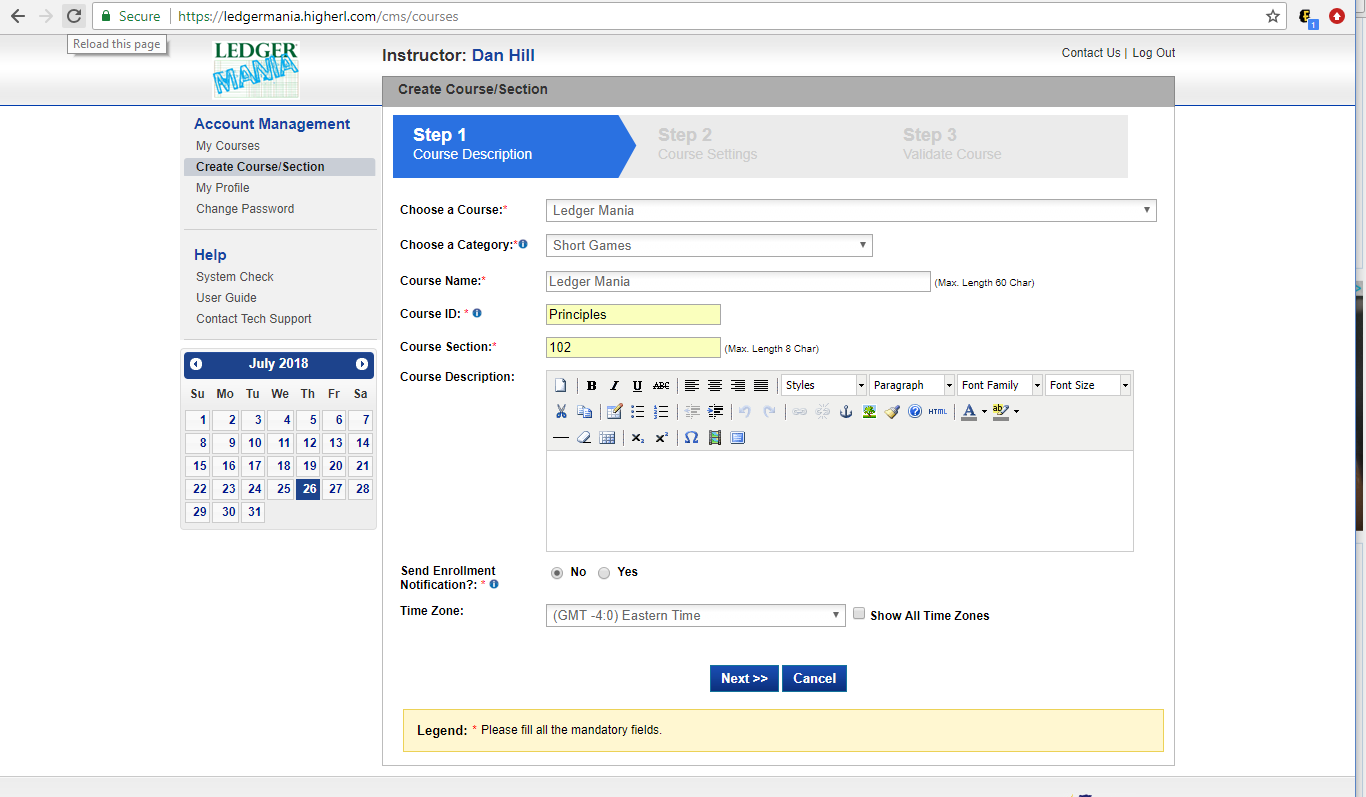
Note: a new section works like a new class. You cannot share assignments across sections. You must create a new game for each section.
How do I create a new game?
Click Game Board under the description of your class on the My Courses page.
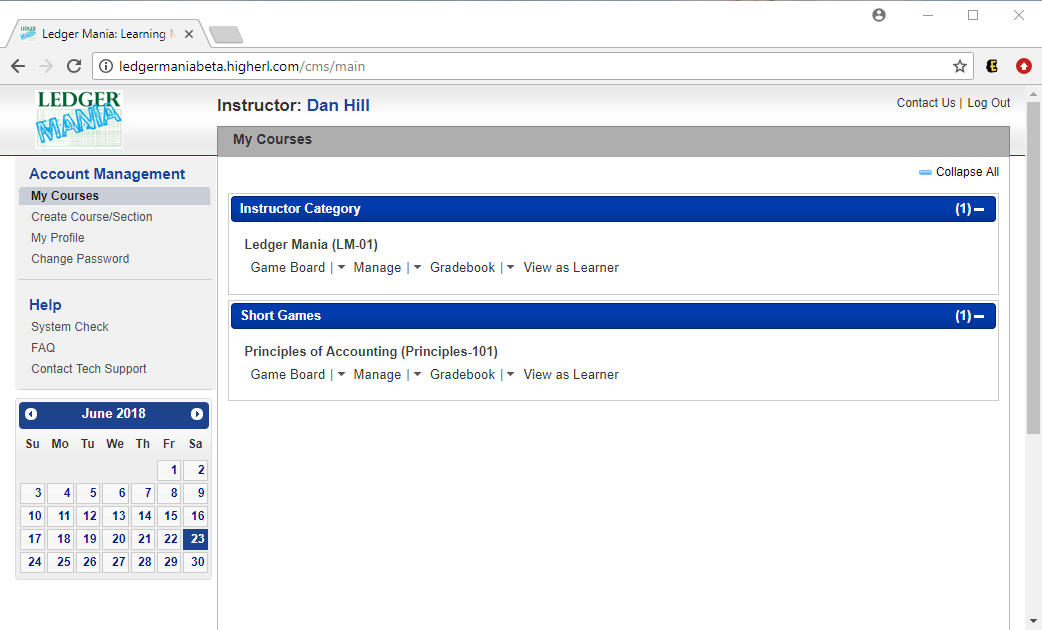
You will land on the Game Board page for your class. Here are the games your students see when they log in. You can edit any of the games listed here by clicking the box on the left and then clicking the Edit icon on the right, or you can create a new game by clicking Create New Game.
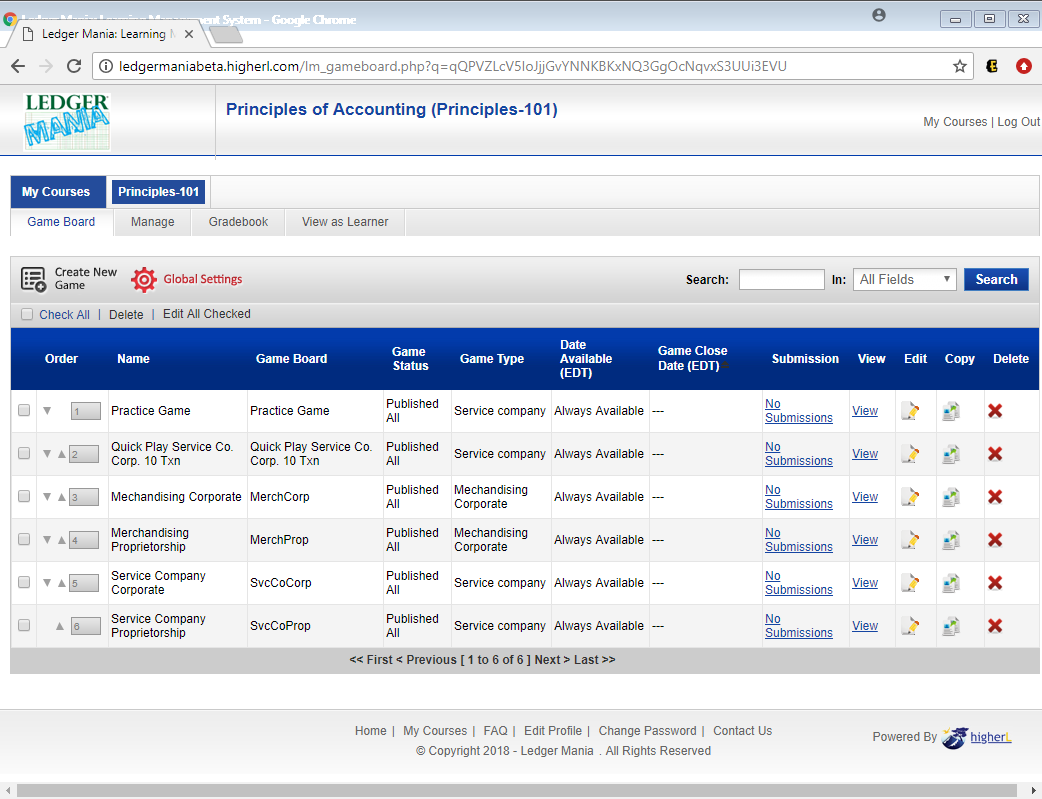
You can base your game upon any of the included templates:
- A practice game (you may want to assign this game ungraded to get the students familiar with the game software)
- A quick play 10 transaction game using a service company with corporate organization ready to play with minimal changes required
- Seven included Ledger Mania transaction sets
- Merchandising company with corporate organization
- Merchandising company with sole proprietorship organization
- Service company with corporate organization
- Service company with sole proprietorship organization
- Auditing/forensic accounting
- Not-for-profit company
- Hospitality company
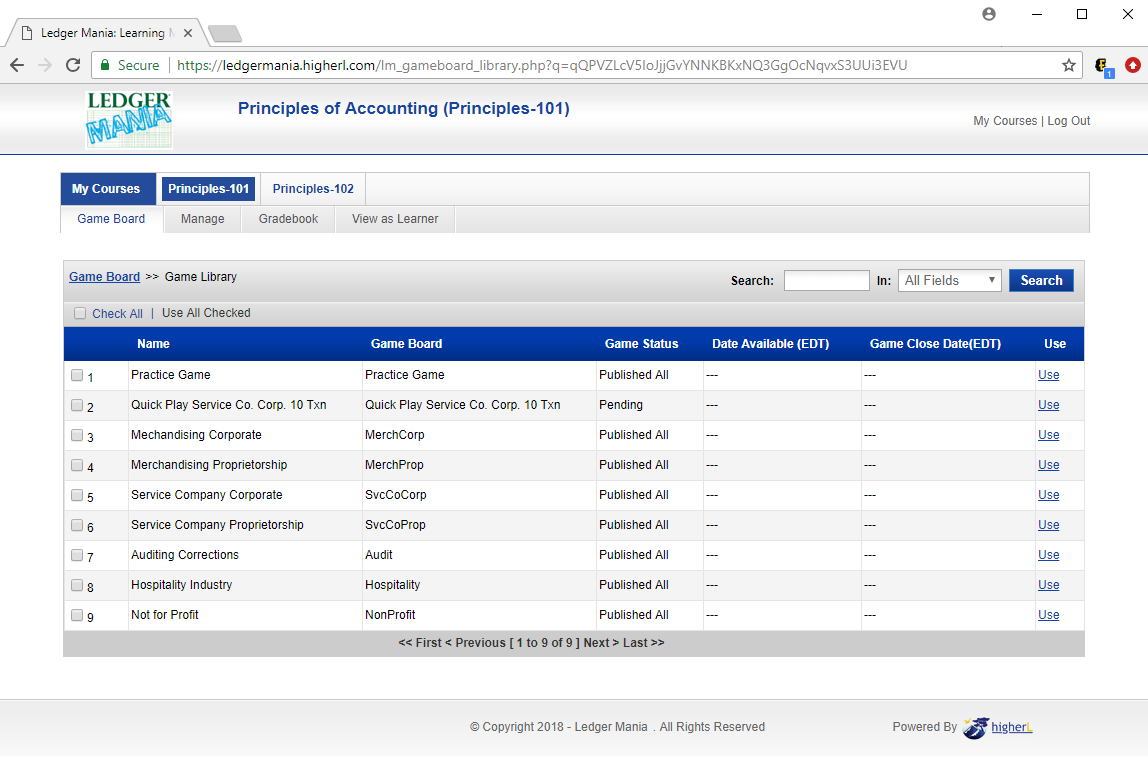
How much does Ledger Mania cost?
Ledger Mania is free for the instructor to register and use.
Student licenses cost $14.95 each and are good for 200 days from the date of purchase.
Institutional licenses are available; contact info@ledgermania.com for pricing.
How do I share the course URL with students?
Click Manage from either the My Courses window
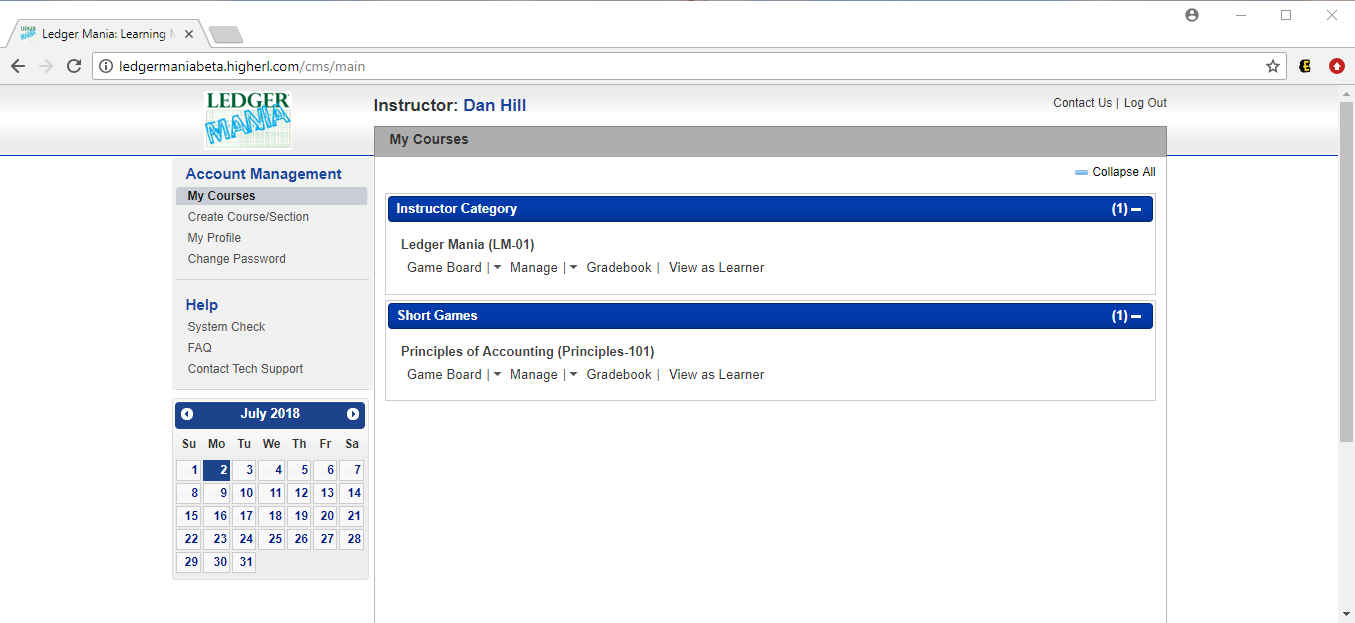
or the Game Board window
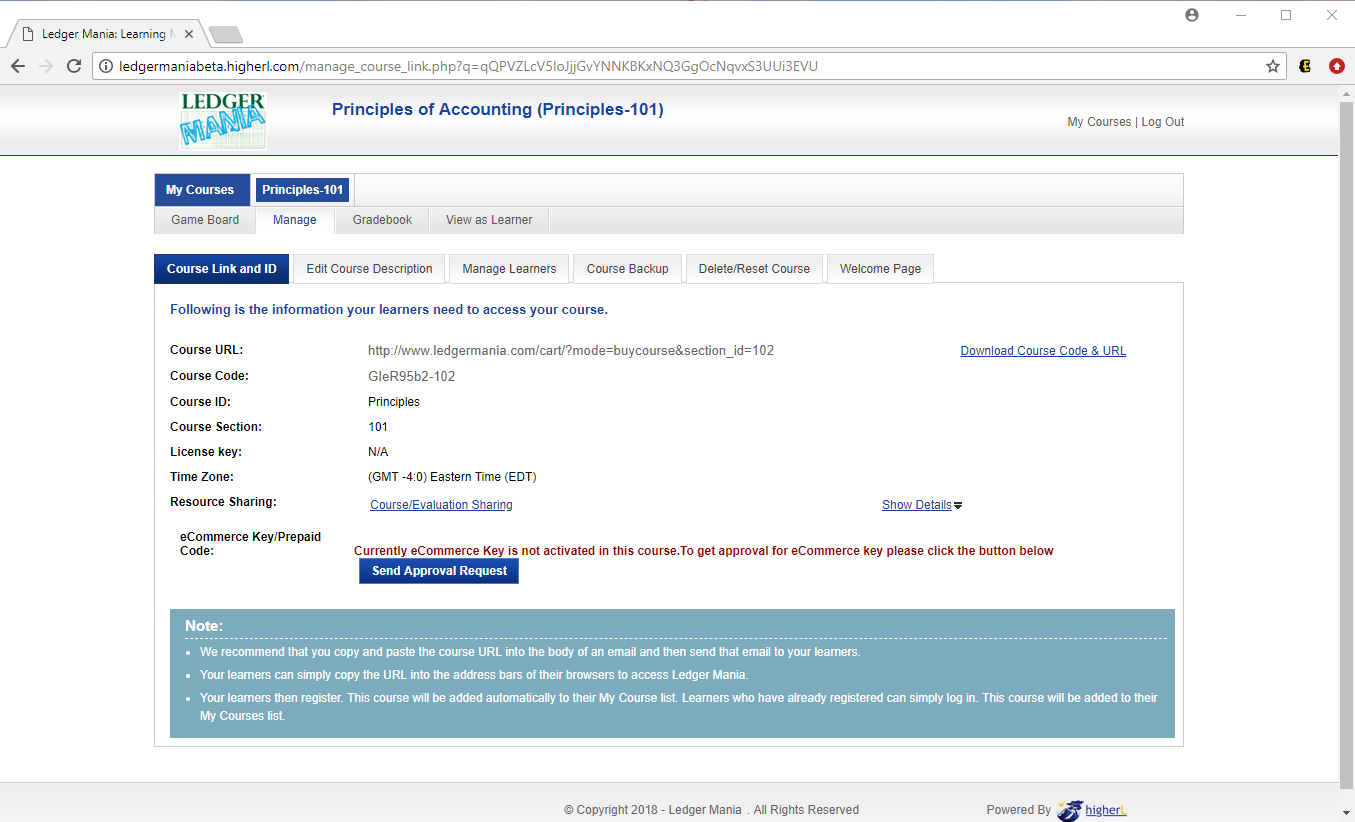
The first tab (Course Link and ID) lists the course link and includes instructions at the bottom on how to share the link with students. The link provides the students access only to the games published for the course and section for which they are registered.
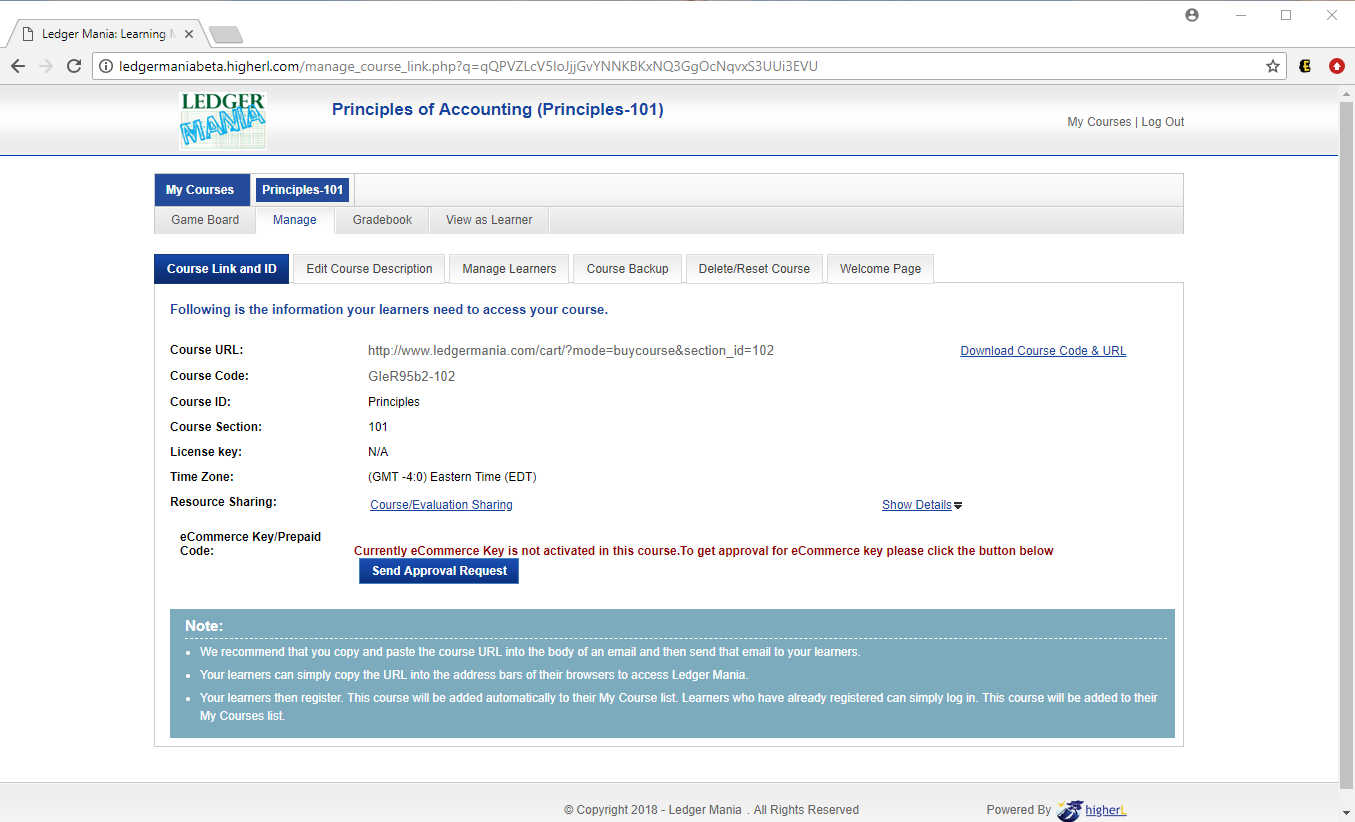
You can copy the course URL and paste it into an email to your students or into your learning management system.
How do I play the game as a learner?
Click View as Learner from the My Course window
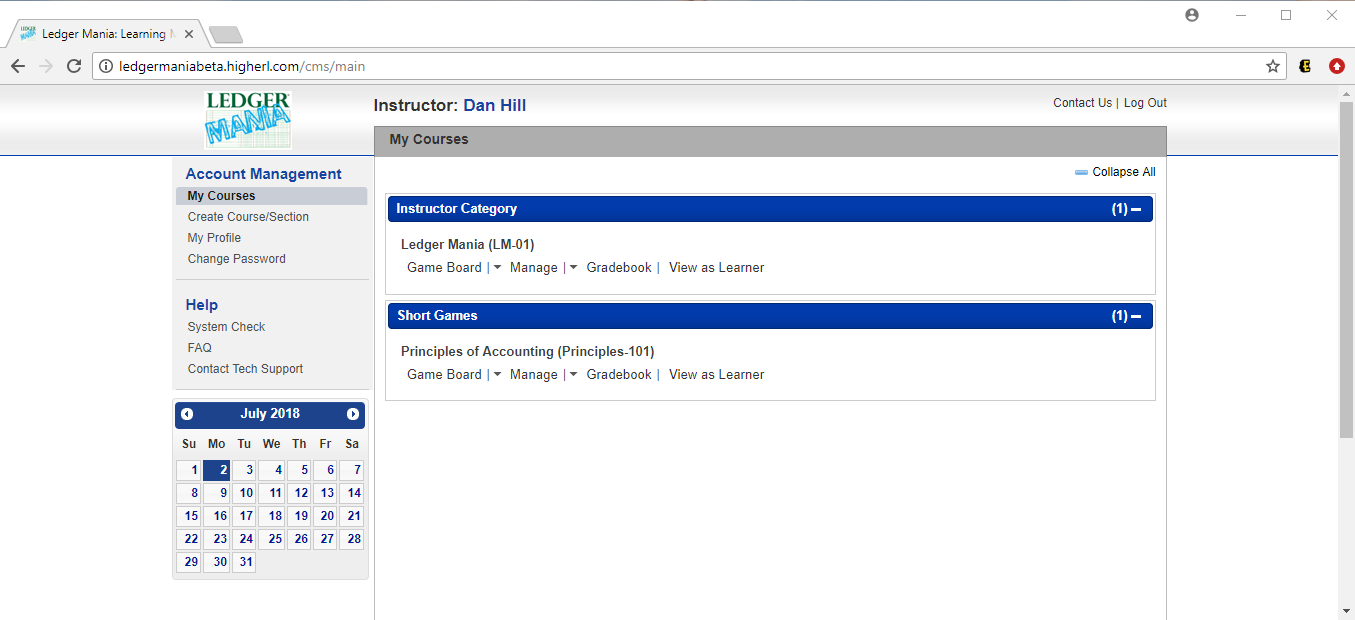
Or click View as Learner from the Game Board window
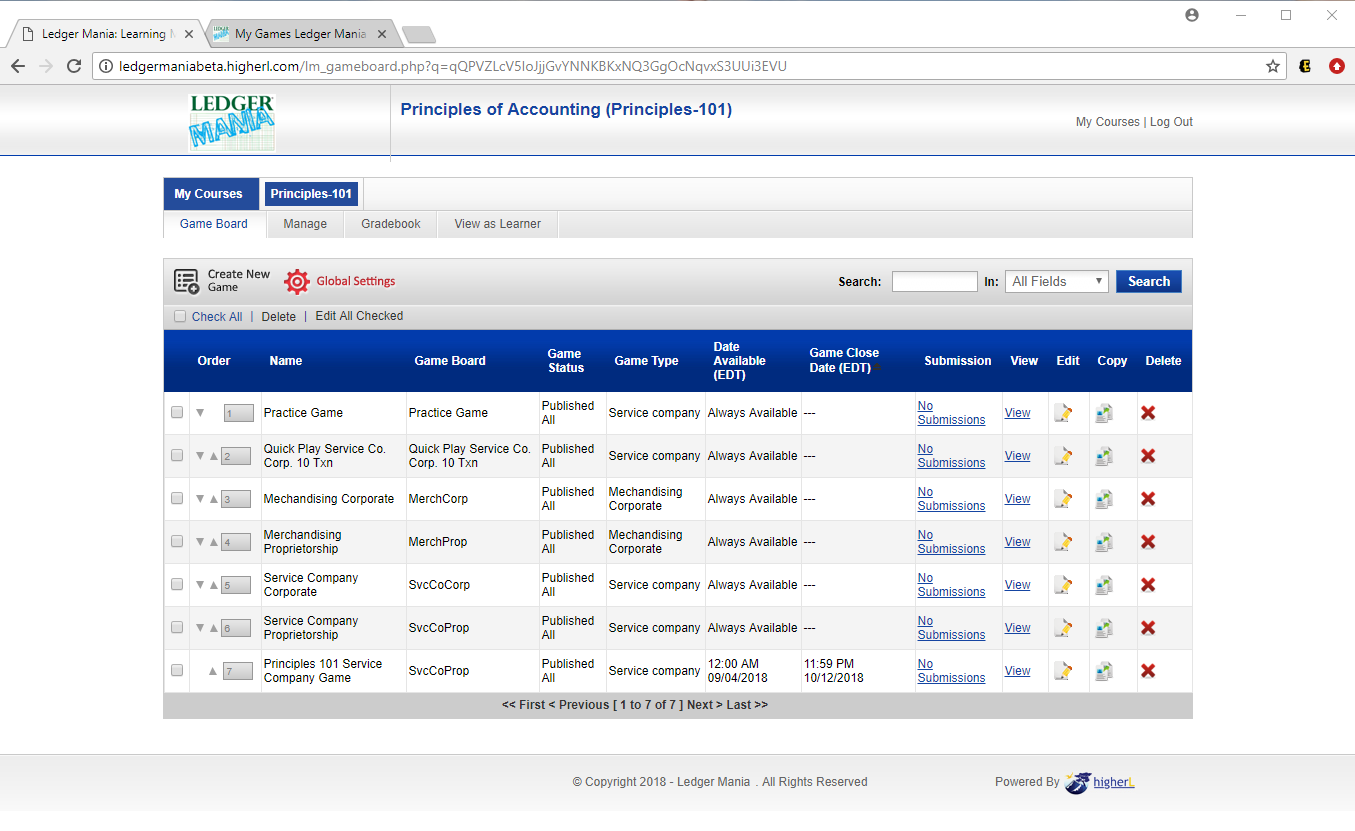
From this page you can practice with the default games or play your own game as a student
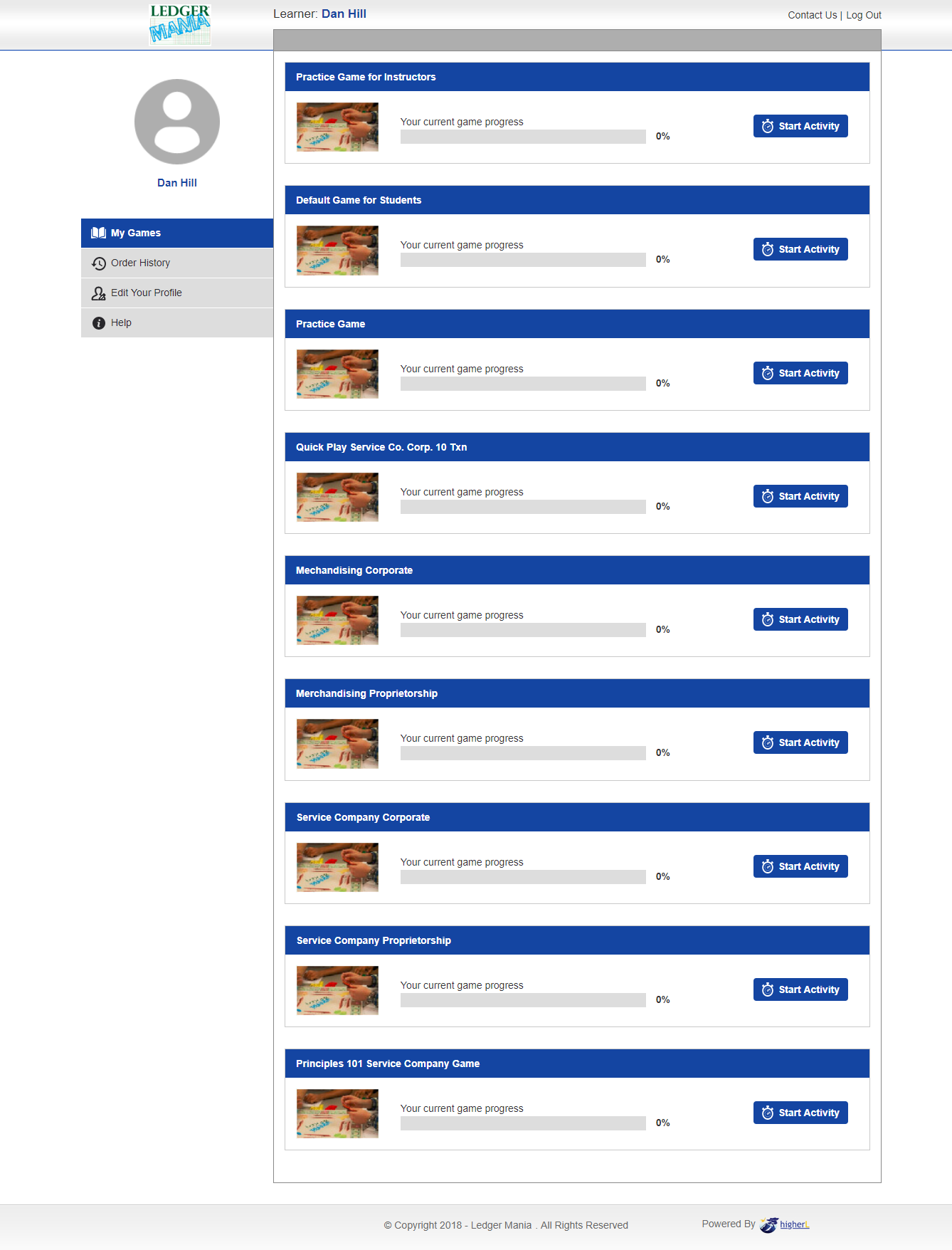
CONTACT US FORM
For purchase order requests or for more information, please contact us at info@ledgermania.com
